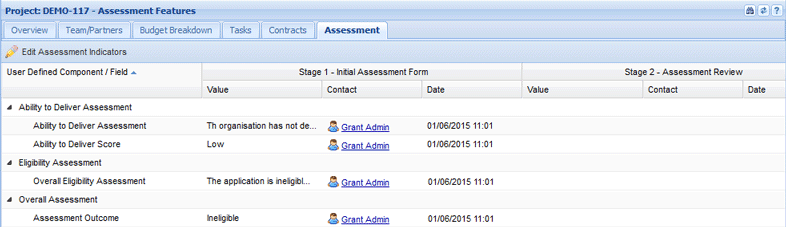| PM | RDM* | DAM* | SYS |
|
|
|
|
|
* As applicable to their Rounds and Delivery Areas
The Assessment tab records scores against assessment indicators that have been collected from assessment through User Defined Components. Assessments made to any assessment indicator can be overridden if required. The Assessment tab also records the assessors’ details and stage the assessment was made.
In the example below, the application was assessed as ineligible in the first assessment stage but reassessed in the second stage as eligible.
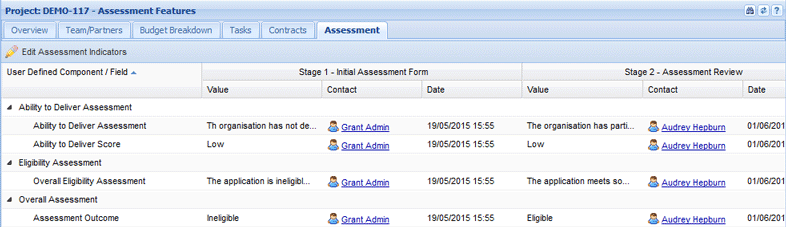
An application's assessment can be edited for each assessment indicator if required. In the following example, the applications for this Round are assessed on their eligibility and applicants' ability to deliver the project.
1. Open the relevant project and select the Assessment tab.
2. Select the Edit Assessment Indicators button.
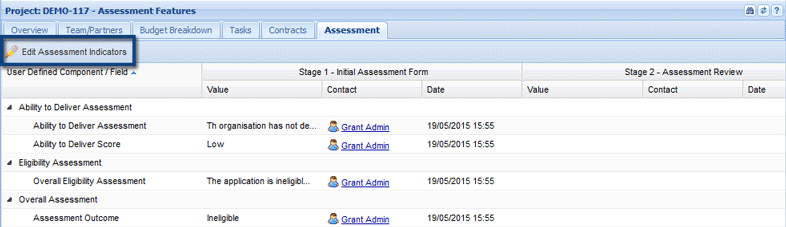
Any assessment indicators scored towards during submission of the application and assessment workflow will be displayed in the edit window. The application's overall score for each indicator and any assessment results drawn from the User Defined Components linked to the indictor will also be displayed. In this example, the application has scored poorly on both indicators.
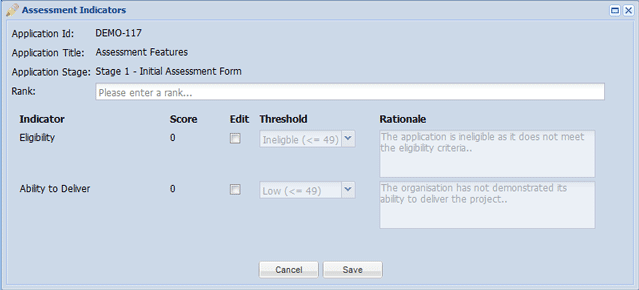
3. Select the Edit checkbox to edit the assessment score and rationale for each indicator. In this example, the application has been reassessed as eligible and the previous assessment will be overridden.
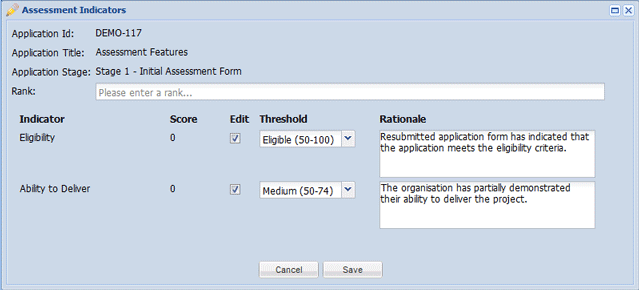
5. Select Save to retain your changes.
The assessment indicator has now been edited.